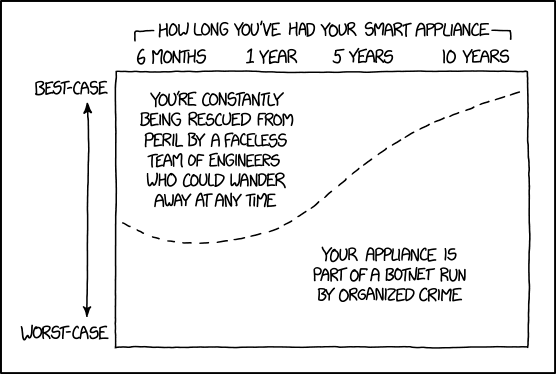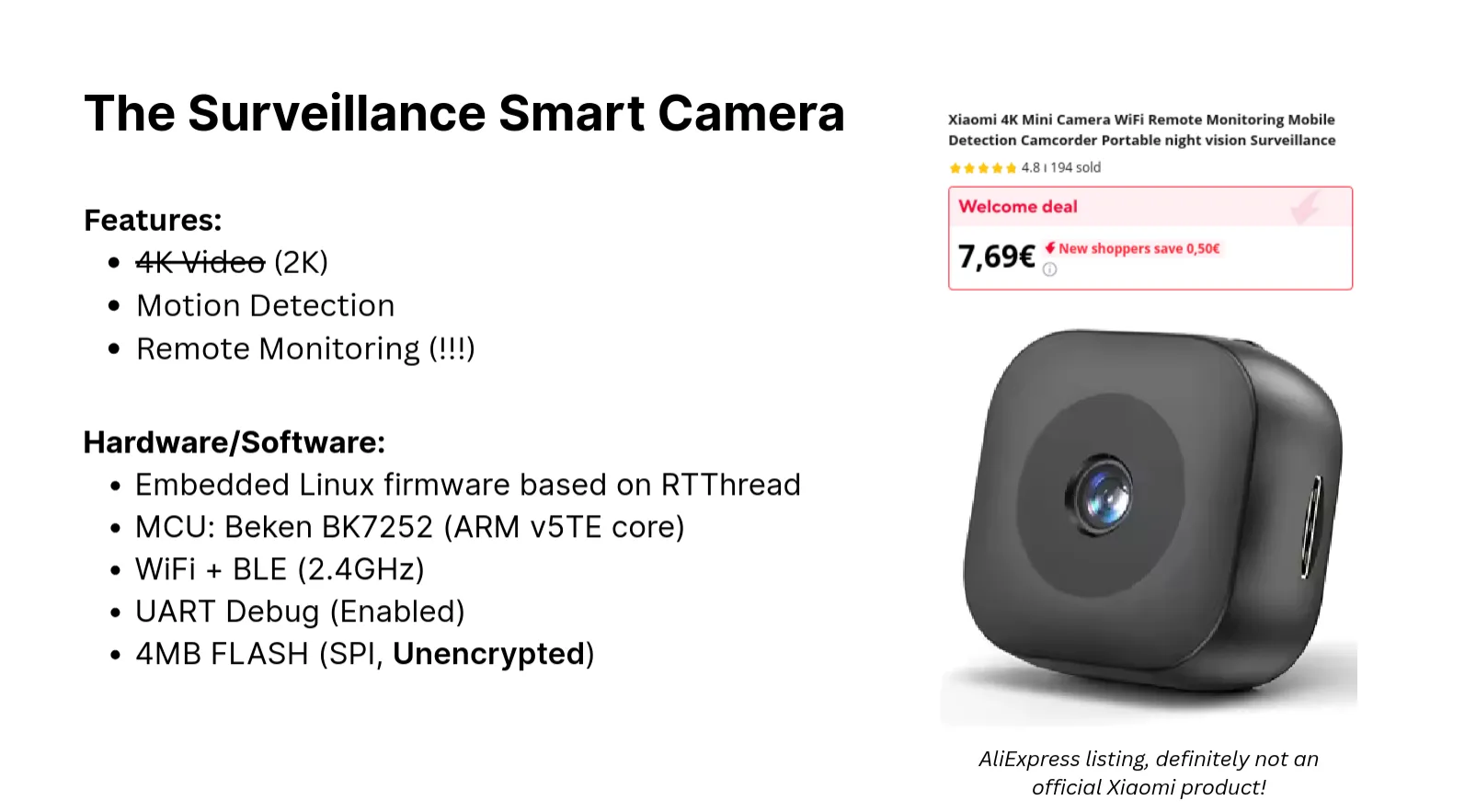The inSecurity Camera: How not to secure your IoT devices
05 October 2025
The Internet of Things, what a wonderful concept. Connecting everyday devices to the internet to make our lives more convenient. From smart thermostats to connected dishwashers, it seems the industry is ready to push any device online, whether it makes sense or not. But with connectivity, we all know new challenges arise, and especially security becomes a major concern. Hopefully, nobody will ever try to hack my smart toaster, right?
Unfortunately, attackers are well aware of those new devices and their often poor security. It is no wonder that recent DDoS attacks have not been launched from botnets of compromised computers, but from very cheap and especially widely deployed IoT devices like cameras and routers. Even if their capabilities are limited, their sheer number makes them an attractive target. One vulnerability and you get an army of devices under your control.
xkcd: Smart Home Security
Multiple IoT botnets have been discovered in the recent years, like Mirai and Hajime. Both of them are still active and actively infecting new devices. The most common attack vector is still the use of default credentials, which many users do not change after setting up their devices. Unfortunately, without real actions from the device manufacturers, this will likely not change in the near future. But it shows well that security is not their priority and if anything just an afterthought.
Our Target
Last year, I got the chance to study at the University of Twente for a semester, and as part of one of my courses1 sponsored by the Dutch Domain Registration Authority2, we had to analyze an IoT device of our choice. The goal was to perform a quick security analysis of the device, based on their network traffic and report how they operated.
Our device of choice, here, is a very cheap “surveillance camera” bought on the amazing marketplace that is AliExpress.
For the low, low price of 9€, this camera supposedly offers 4K video recording, night vision, motion detection and full remote control.
Also it is an amazing no-name device, which is definitely not manufactured by Xiaomi.
Well, as you can imagine, night vision and 4K video are not actually there, but hey, for 9€ you cannot expect much.
But what about security? Are we up for a good surprise?
Specifications and listing of the device, slide of the final report.
Time for some network traffic capture
The setup3 is simple: we used a Raspberry Pi as a WiFi access point, all the traffic going through it will be captured using tcpdump.
The camera and the smartphone with the companion app are connected to this access point, so we can analyze all the traffic between them.
After setting up the camera for the first time (with a very buggy and not really comforting app), I started to capture traffic samples of the camera being turned on, streaming video, being idle, and being turned off. At first glance, the traffic does not look horrible:
- The camera uses DHCP to get an IP address
- It does not seem to use any DNS servers nor NTP servers
- It connects directly to a few servers in Germany, hosted by Alibaba Cloud using TCP and UDP on various ports.
- It seems the camera uses custom protocols over the standard ports 80 (HTTP) and 53 (DNS). it might help to bypass firewalls.
- Otherwise, communication with the app is done over UDP using random ports.
- Finally, it seems that all communications are actually encrypted, as no cleartext traffic could be observed and the entropy of the traffic is high.
After those first attempts, it would be easy to conclude that the device seems to be actually thought with some security in mind. That said, we can note that no standard protocols are used (and especially no TLS), so actually the traffic might be encrypted, but we do not know how well.
Digging deeper
From this initial analysis, we only know where the traffic goes, but not really much about the protocols used. Going further, we can try to reverse engineer the app and the camera firmware to get more information.
The messy app
The official app for this camera is Linklemo.
For some reason, the developer declared on the Play Store is “TRIGRASS IOT Technology”, but the actual package name is com.xcthings.fchan which
seems to be related to XC Things, a Chinese company making various IoT devices. In any case, it seems more plausible, that
XC Things is the actual company behind this camera software.
The app itself is a complete mess:
- It is full of third-party libraries, with numerous Adversing SDKs, Analytics SDKs from the traditional big players (Google, Facebook, etc.) and the Chinese ones (Tencent, Alibaba, Huawei, etc.).
- It is actually a Flutter app, but with actually 3 layers of abstraction: Flutter and Dart for the main UI, lots of Kotlin code and finally a big Golang library that runs most of the communication with the camera.
Reversing the app seems actually quite hard, with 3 different codebases and tooling that is currently quite lacking for Dart and Golang. Knowing my limit, I look for an easier target: the camera firmware.
The firmware
Finding the firmware is surprisingly quite easy.
Just opening the camera package, it reveals the PCB name INO-IPC-A9-V2.4. A quick search on Google leads you
to a Polish website with the exact same camera, named Pinmei A9.
Fortunately for us, the firmware is really easy to dump from the camera, the SPI flash chip is directly accessible on the PCB and can be read using a simple SPI programmer. Moreover, it is not encrypted (nor does it seems to be signed).
Someone else already did the hard work and provided the firmware dump on GitHub and it just need a little bit of work to extract the actual program4 and be able to analyze it using Ghidra.


Remote Procedure Call
And there again, you are a bit lost. The firmware comes with a lot of functions. But some names starts to look familiar,
xcthings, pprpc, avsdk. The first one seems to confirm that XC Things is indeed the company behind the software.
The latter two are more interesting. avsdk seems to be a library for Audio/Video streaming, but pprpc is something else.
That said RPC stands generally for Remote Procedure Call, a way to call functions on a remote system, which would be the perfect place
to look for the camera communication protocol.
pprpc_packet_decrypt_ctrlpayload
pprpc_packet_decrypt_filepayload
pprpc_packet_decrypt_mediaexdata
pprpc_packet_encrypt_ctrlpayload
pprpc_packet_encrypt_filepayload
pprpc_packet_encrypt_mediaexdataFortunately for us, lots of functions related to pprpc also include packet and even encrypt or decrypt in their names. This is definitely
the right place to look.
However, it seems that pprpc is a custom protocol developed by XC Things, as no information is available online. Except that a GitHub organization exists, with the same name. Even better, it contains repositories for Golang libraries and some of those earlier mentioned functions are actually implemented there with some additional Chinese documentation. Jackpot!
Let’s look at the encryption scheme then.
// GetCryptoKey get cryptoKey. func (cmd *CmdPacket) GetCryptoKey() { //md5(fmt.Sprintf("%s,ID:%d-SEQ:%d-RPC:%d", "P2p0r1p8c0622",cmd.CmdID, cmd.CmdSeq, cmd.RPCType)) _t := fmt.Sprintf(",ID:%d-SEQ:%d-RPC:%d", cmd.CmdID, cmd.CmdSeq, cmd.RPCType) cmd.Md5Byte = []byte{} cmd.Md5Byte = append(cmd.Md5Byte, cmd.Key...) cmd.Md5Byte = append(cmd.Md5Byte, []byte(_t)...) cmd.EnKey = []byte(ppcrypto.MD5(cmd.Md5Byte)) }
Is that a hardcoded key? Yes, yes it is. But fortunately, it does not seem to work for my device.
Hopefully, this hardcoded key, abandoned in a 5 year old repository, is no longer in use…
That said, this pattern string should be easy to find in the firmware, isn’t it? And indeed it is.
Using Ghidra, we can just look for the string ,ID:%d-SEQ:%d-RPC:%d, which is referenced one time in the whole binary. This location is also referenced by a function elsewere, we can just jump to it. And looking around the other arguments used by the formatting function, we can find the hardcoded secret in the firmware dump.
if (local_15 == '\x04') { local_28 = param_1 + 0x20; local_20 = FUN_00058f60(local_14); // Get the shared secret "A2r0i..." uVar1 = DAT_0005da3c; FUN_00080e5c(*(undefined4 *)(local_28 + 0x18),*(undefined4 *)(local_28 + 0x1c),DAT_0005da3c,0); // The printf function (DAT_0005da40 = "%s,ID:%d-SEQ:%d-RPC:%d") thunk_FUN_0013ccec(param_3,0x80,DAT_0005da40,local_20,uVar1,*(undefined4 *)(local_28 + 0x10), *(undefined *)(local_28 + 0x21)); }Ghidra decompilation of the function using the hardcoded secret.
So, yes, the secret is in fact hardcoded in the firmware. But it could be worse, nobody is really supposed to have access to it?
Well well well, this secret enables me to decrypt traffic from the camera who has been dumped, but also mine and even worse another camera which is similar but not the exact same model.
All that to say, they reuse the same secret for all camera!
Hmm, this is bad…
But it is even worse, you don’t need to own a camera to get access to this secret, the secret is also hardcoded in the official app. Everyone is able to decrypt the traffic of all those camera.
What’s the point of encryption then?
Well, apparently it is just for the appearance of it. They would have done a better job at securing all the traffic by simply using TLS, especially since a TLS library is already present in the firmware (mbedtls).
Communicating with the camera
Let’s recap where we are in this “investigation”:
- PPRPC is the protocol used by the camera to communicate with its servers.
- We found the secret used for the PPRPC encryption scheme.
- We still want to know what kind of data is actually transfered using PPRPC.
PPRPC - How does that work?
We knew already that the camera used UDP and TCP sockets for communications on various ports. Well, for all of those communications, it turns out that PPRPC is the Application protocol used.
This proprietary protocol is actually used as a low level protocol to interact with various services, as the GitHub source codes reveal. In the case of the camera, it is used for pub/sub messaging (like MQTT), user/device/server discovery, and also to relay video streams or files.
The app also highly relies on the PPRPC protocols for both communications with the camera and the home servers. But an extra security layer (TLS) is present for the latter. At least my payment information might be a little more secure? (Have I already mention that they offer a Cloud-based subscribtion service?)
RPC Packets
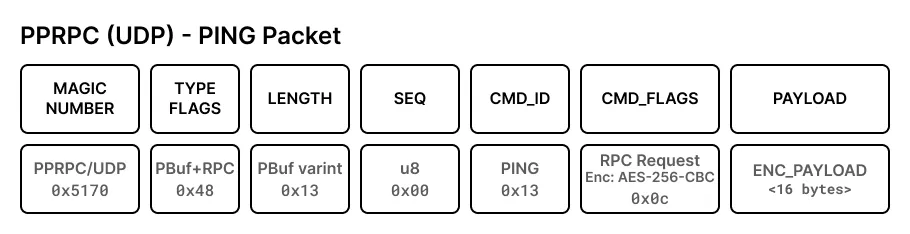
Packets in the PPRPC protocol always start by a common header. It contains a Magic number (only for UDP packets), a packet type (and some flags for the encoding) and the remaining length of the packet.
Depending on the Packet Type, additional headers are introduced and the encoding of the payload might be influenced. For RPC, Audio/Video and File Transfer packets, the encryption of the payload is defined in those additional headers.
Encryption scheme
As we saw earlier, most of the packets are actually encrypted at the PPRPC level. Depending on the type of payload, the encryption scheme is slightly different, but the principle is the same.
In all cases, the encryption is always done using symmetric encryption using AES. It appears that different key sizes are supported (128, 192 and 256 bits) as well as different modes (in practice: CBC, CFB, but it specified also ECB, OFB and CTR). Nonetheless, in the case of the camera, it seems the only scheme actually in use is AES-256 in CBC mode. This mode in particular requires two parameters, a key and an initialization vector (IV). To be secure, the pair should never be reused, and the key should obviously be kept secret.
The actual key is not directly the hardcoded secret we found earlier, but it is derived from it using additional data present in the packet headers (Command ID, Command Sequence and RPC Type). Unfortunately, for the IV, it seems they choose knowingly to use the first 128 bits of the key, which is definetly not random enough. This means, even if the secret was not hardcoded (but for instance provided per connection), the encryption could still be broken using an attack known as a Known Plaintext Attack5.
Encryption scheme used for RPC packets (for this camera):
PREKEY := <10-24 alphanum characters shared secret>
COMMAND_INFO := (PREKEY || CMD_ID || CMD_SEQ)
HASH := md5(COMMAND_INFO) // 128 bits
KEY := hex(HASH) // technically 256 bits
IV := KEY[:16]
PAYLOAD := AES-256-CBC-ENC(KEY, IV, PLAINTEXT)
PREKEY is supposed to be kept secret
CMD_ID, CMD_SEQ are public values present in the packet header
Confirming we can decrypt everything
Now, we have all the keys literally in our hands to decrypt the traffic. So let’s prove that this is actually the case.
The easiest way to do so without revealing too much “private” information is to look at the answers from their servers. For instance, the first packets send by the camera are dedicated to retrieve the list of available services from the home servers. This is a perfect candidate.
Service Discovery Response
UDP packet sent from 47.240.1.244:8000.
- MAGIC:
0x5170- TYPE_AND_FLAGS:
0x48- RPC Packet + Protobuf- LENGTH:
0xd501-> 213- CMDSEQ:
0x00-> 00- CMDID:
0xd904= 601 - GLBS—GetServersByDevice- CMDFlags:
0x0d=0b00001101- AES256CBC [AES-VALID]
- EncType:
0b000011- RPCType:
0b01- Reply- Status flag:
0x00- OK- (Encrypted) Payload (length: 208 bytes):
0x6fcb9f46559dcff8c7e9906c736db373738c4d805156757b578e962e07ba0acb4d0ccfa241e17421e5a19e9b6c4987d0340d986117f566dd27835c81ae637195c7f26b06c9451f79bb10d2fa3f036b9980c9189a8cc08c6565092ce6d0144211271951bed431f19e0ab3cc954066f457f6de2016e54e9cca10dd4fc2c8e8061ff73feba853702cb833aa9718d26f7eab2be4ca6f9450b882d6dc7bcab5e14f31bd17aa6e599616fdd4066582eab122575913781cd1a5c9390b5dba3fe8923021186620441148f7f5f1b19acedaefdbfc- Decrypted Payload:
Contains server IP addresses: [0a150801120c382e3230392e37332e3131371a03509d080a150802120c382e3230392e37332e3131371a03509d080a150806120c382e3230392e37342e3230311a0350d1030a160808120c34372e39312e37392e3139351a04c60fc70f0a170808120d34372e3235342e3137342e32321a04c60fc70f0a15080f120d34372e3235342e3137342e32321a02aa040a140812120c382e3230392e37342e3230311a02a5470a140813120c382e3230392e37342e3230311a02c03e280458b58ba0f8d4326097d7fcd488338.209.73.117,8.209.74.201,47.91.79.195,47.254.174.22,8.209.74.201]
As you can see, we are able to decrypt the payload without any issue. The decrypted payload is actually a protobuf message containing the list of servers
the camera should connect to. And indeed, 8.209.73.117 and 8.209.74.201 are the two servers the camera connects to right after.
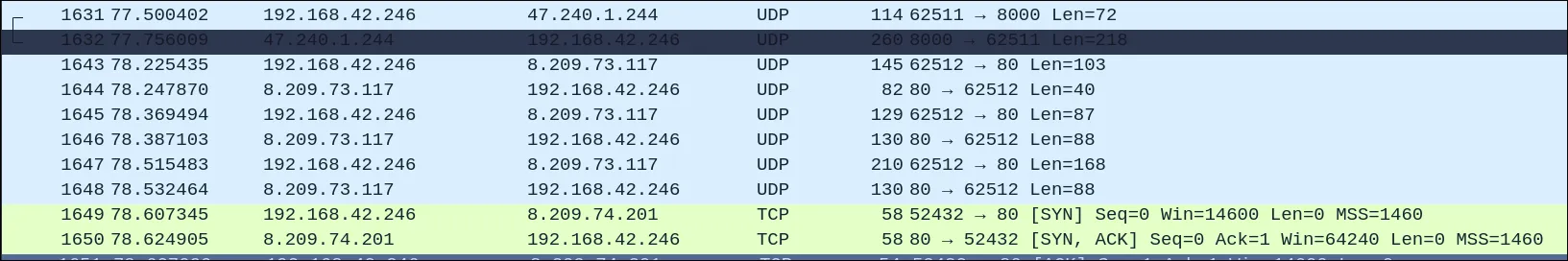
Conclusion
This simple analysis of a cheap IoT camera ends up revealing a lot more than expected. While I would have loved to be surprised if this device was actually secure, in reality it is just another example of how insecure those devices can be. And even, if some security mechanisms are in place, it is actually important to be able to audit those devices to ensure they are actually secure and not just some “decoration”. In any case, it is another unfortunate example how those cheap devices are not really thought with security in mind, and with their low price can be widely exploited.
Crypto is hard, and it is easy to make a known-to-be-secure algorithm such as AES completely useless by misusing it. In this case, the use of a hardcoded secret and a non-random IV completely breaks the security of the encryption scheme. Once again, using well known and well established protocols (like TLS) and libraries would have been a much better choice. Even if you might argue that the dependency to those popular cryptographic libraries is also a potential risk.6
I might also write a follow-up article to demonstrate how you can actually go a step further and take remote-control of the camera or intercept the video stream. But for now, I will leave you with this analysis and let you think about the security of your own IoT devices.
See you soon!
Acknowledgements
I would like to thank my colleagues from the SSIoT course for the great time and the interesting discussions we had.
Footnotes
-
“Security Services for the Internet of Things”, a Master course at the University of Twente. Resources available on their website if you are curious. ↩
-
SIDN is the Dutch operator of the top-level domain,
.nl, more info on their website. ↩ -
The Network Traffic Capture setup using OpenWRT on a Raspberry Pi is described in detail in a dedicated GitHub repository. ↩
-
The firmware dump has been made directly from the memory chip. It contains CRC16 checksums that need to be removed before analysis (34 Bytes = 32 bytes + 2 CRC bytes). ↩
-
A Known Plaintext Attack is a cryptographic attack where the attacker has access to both the plaintext and its corresponding ciphertext. By analyzing these pairs, the attacker can deduce patterns or weaknesses in the encryption algorithm, potentially allowing them to decrypt other messages encrypted with the same key.
In the specific case of AES-CBC, the known plaintext attack can only recover the first block of plaintext, but this is enough to compromise the security of the entire communication if the same IV is reused. ↩ -
Highly used libraries are more likely to be audited (and generally more trustworthy), however, they are also a more attractive target for attackers. A vulnerability in such a library can have widespread implications, affecting many applications and systems that rely on it. ↩